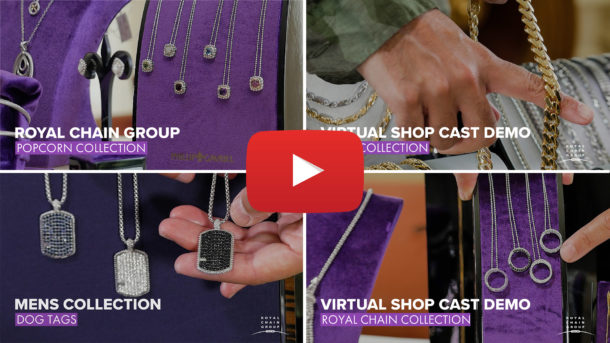5 Expert Tips for Good Web Design: Simple, Clear, and Effective
Web design is an important aspect of any online business. It plays a crucial role in user experience, Ecommerce conversions, and marketing. In this article, we’ll delve into the world of web design and explore how it can help your business succeed online.
When it comes to user experience, the design of your website can make all the difference. A well-designed website is easy to navigate, visually appealing and provides a seamless experience for users. On the other hand, a poorly designed website can be confusing and frustrating to use, leading to high bounce rates and low conversions.
Effective web design starts with a clear understanding of your target audience. Who are they and what are they looking for on your website? Once you know this, you can design a website that speaks to their needs and interests. This might include using specific colors, fonts, and layout elements that appeal to your audience.
Web design also plays a crucial role in ecommerce conversions. When it comes to online shopping, users want a quick and easy process. They want to be able to find what they’re looking for and complete their purchase with as few clicks as possible. A well-designed ecommerce website can make this process effortless, leading to higher conversions and increased sales.
Elements such as clear calls to action, easy-to-use filters, and an intuitive checkout process can all help improve the user experience and increase conversions on an ecommerce website.

Here are 5 Tips for good web design.
1. Keep the design simple: A cluttered or complicated design can be overwhelming for users and make it hard for them to find what they’re looking for. Instead, opt for a clean and simple design that is easy to navigate.
2. Use whitespace: Whitespace, or negative space, can help to create a sense of openness and make your content easier to read and understand. Don’t be afraid to use plenty of whitespace in your design.
3. Use clear and legible fonts: Choose fonts that are easy to read and look good on both desktop and mobile devices. Avoid using too many different fonts, as this can make your design look cluttered.
4. Use high-quality images: Poorly shot or low-resolution images can make your website look unprofessional. Instead, use high-quality images that are relevant to your content and add value to your website.
5. Test your design: Before launching your website, it’s important to test it to ensure that it works as intended. This might include testing the navigation, forms, and other interactive elements to make sure they’re functioning correctly. Don’t forget to also test your website on different devices and browsers to ensure that it looks and works well across different platforms.
Web design can also be an important part of your marketing efforts. The look and feel of your website can play a big role in how your brand is perceived by users. A professional, well-designed website can help build trust and credibility with your audience, leading to increased conversions and sales.
In addition to the design of your website, it’s important to optimize it for search engines. This means using relevant keywords in your website’s content and meta tags, and ensuring that it’s easy for search engines to crawl and index your pages. This can help improve your search engine rankings and make it easier for users to discover your website.
Web design is an essential element of any online business. It plays a crucial role in user experience, ecommerce conversions, and marketing. By understanding your target audience and designing a website that speaks to their needs and interests, you can create a website that helps your business succeed online.
If you need professional help speak with one of our web design experts.