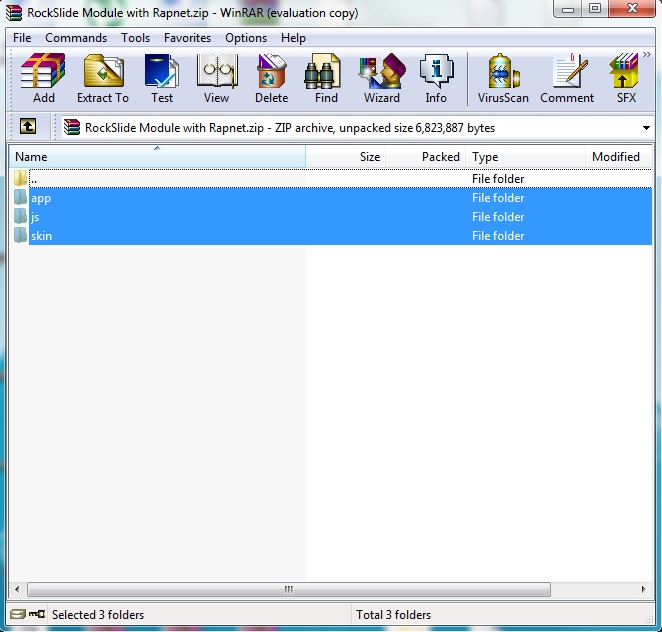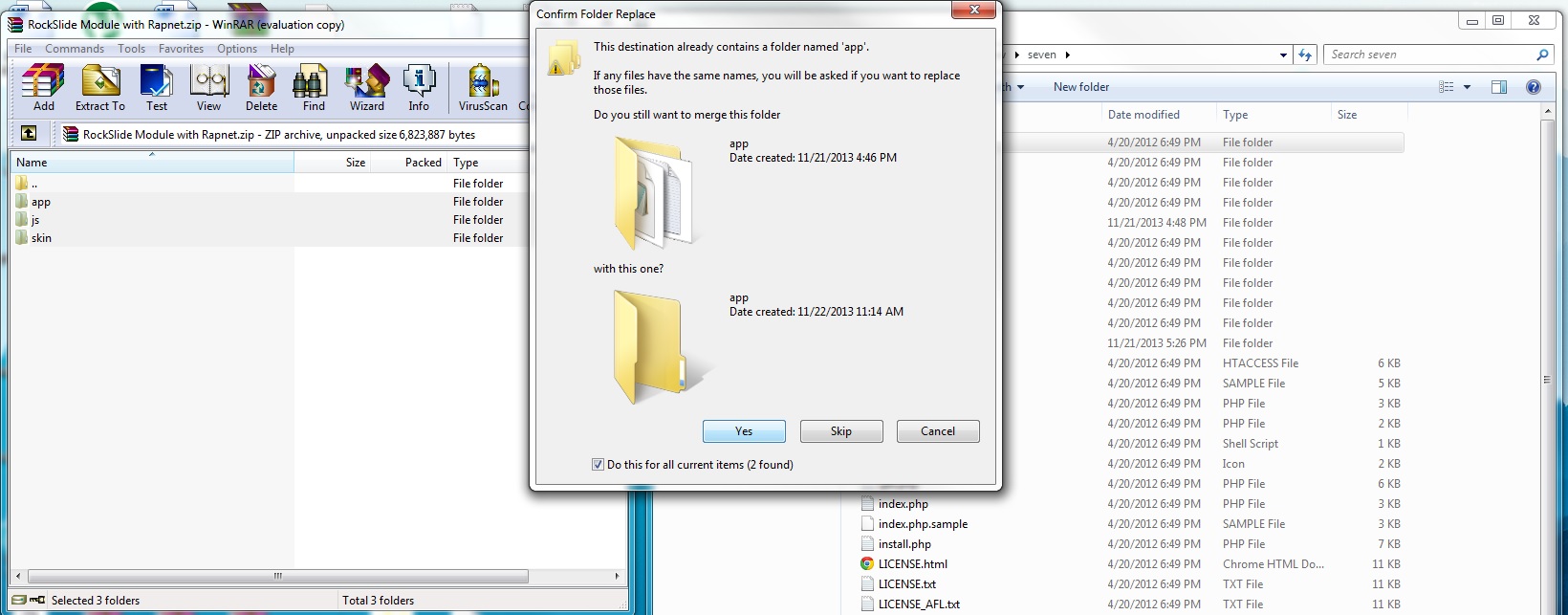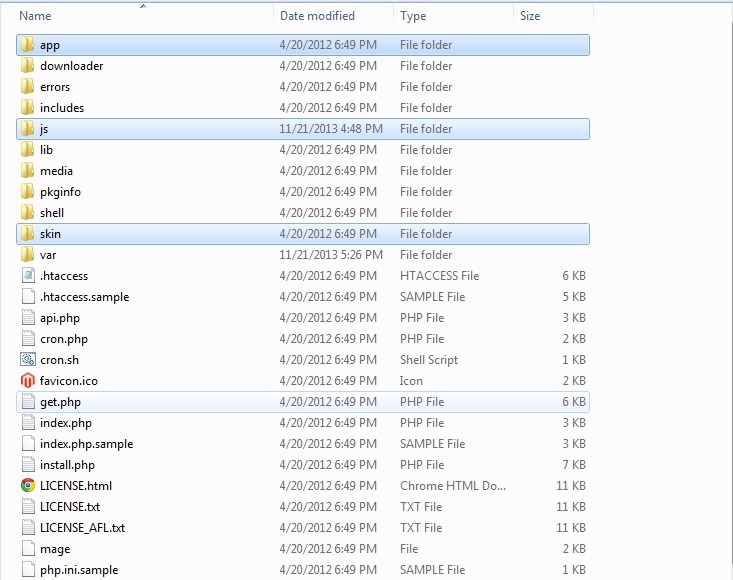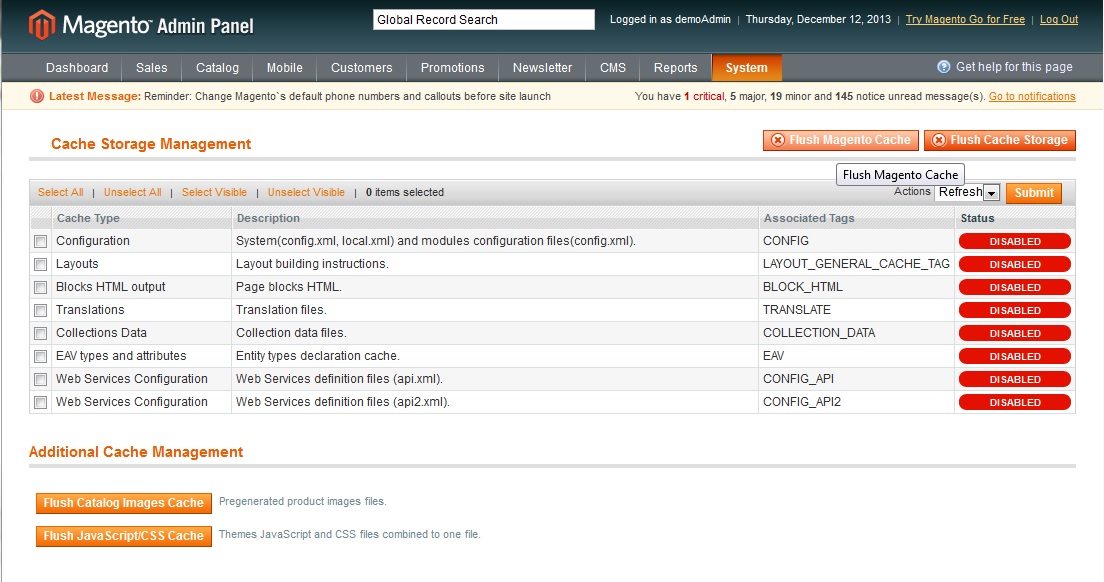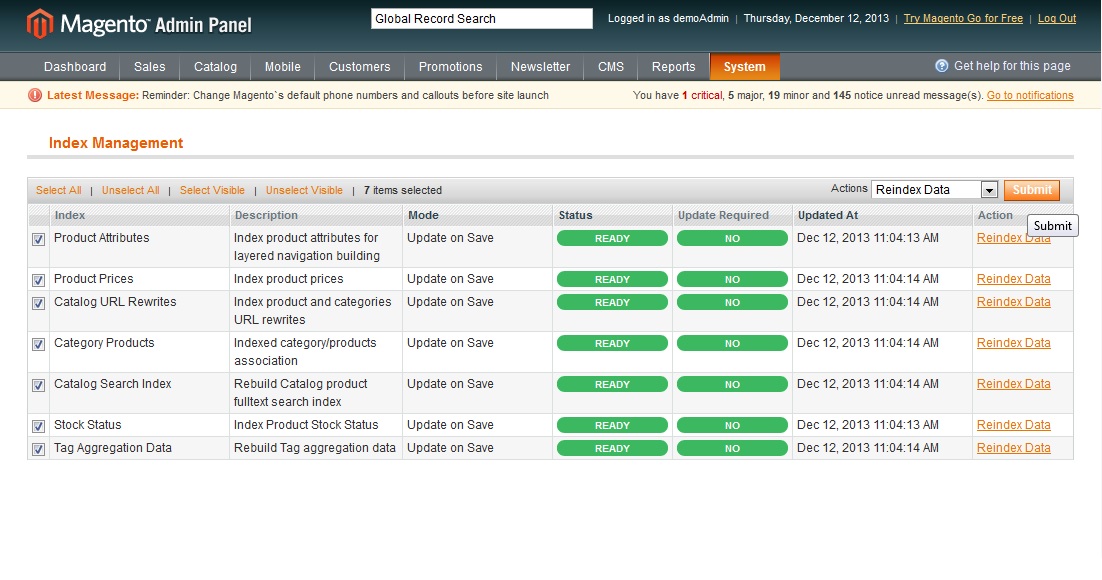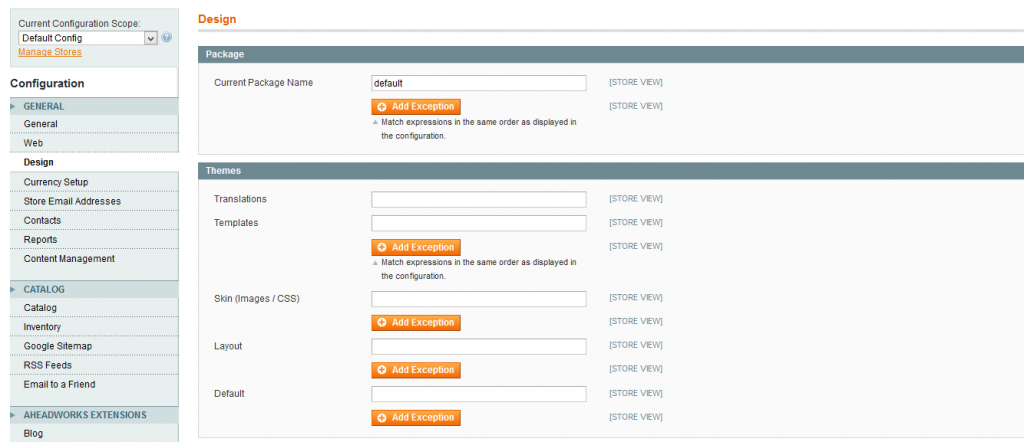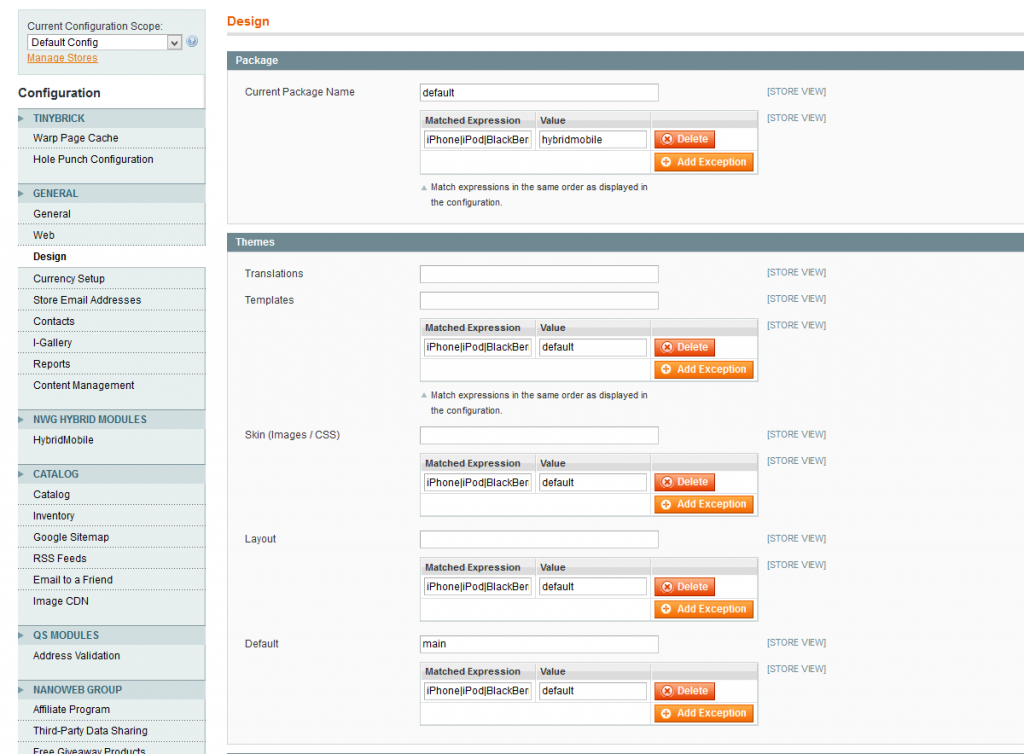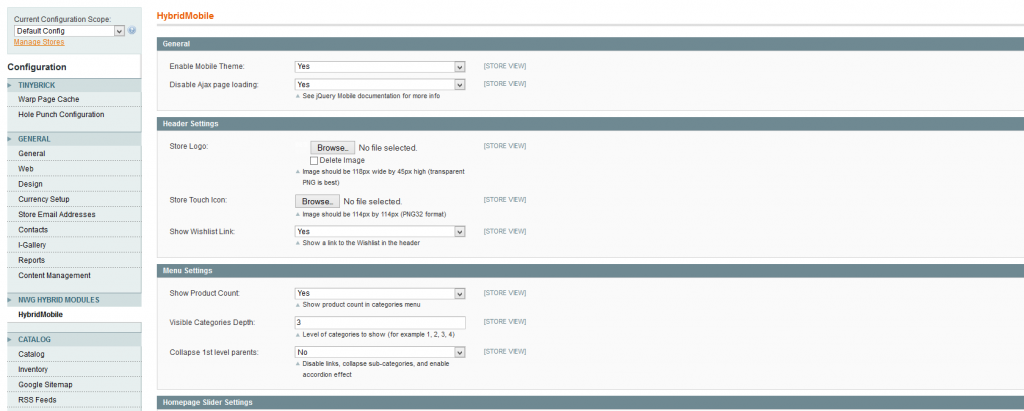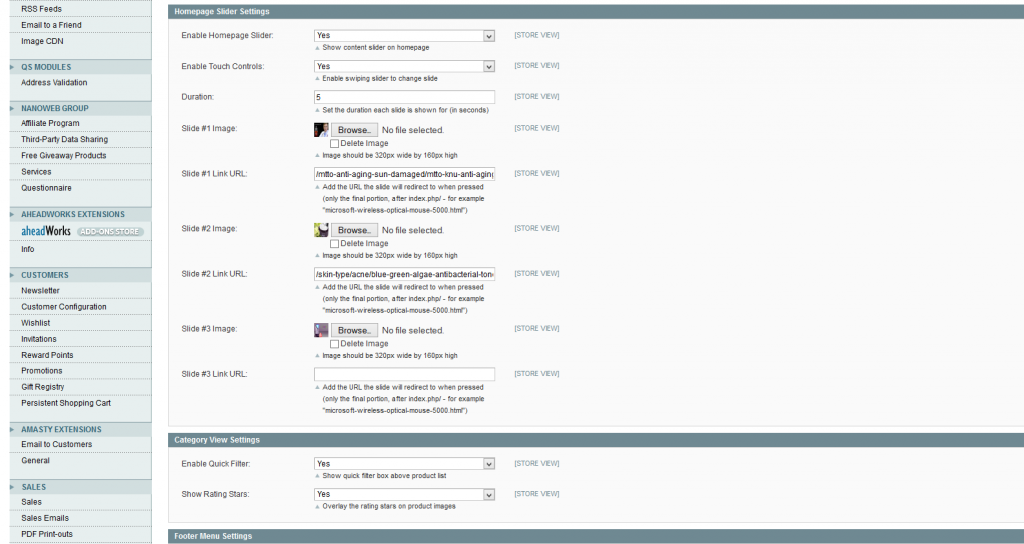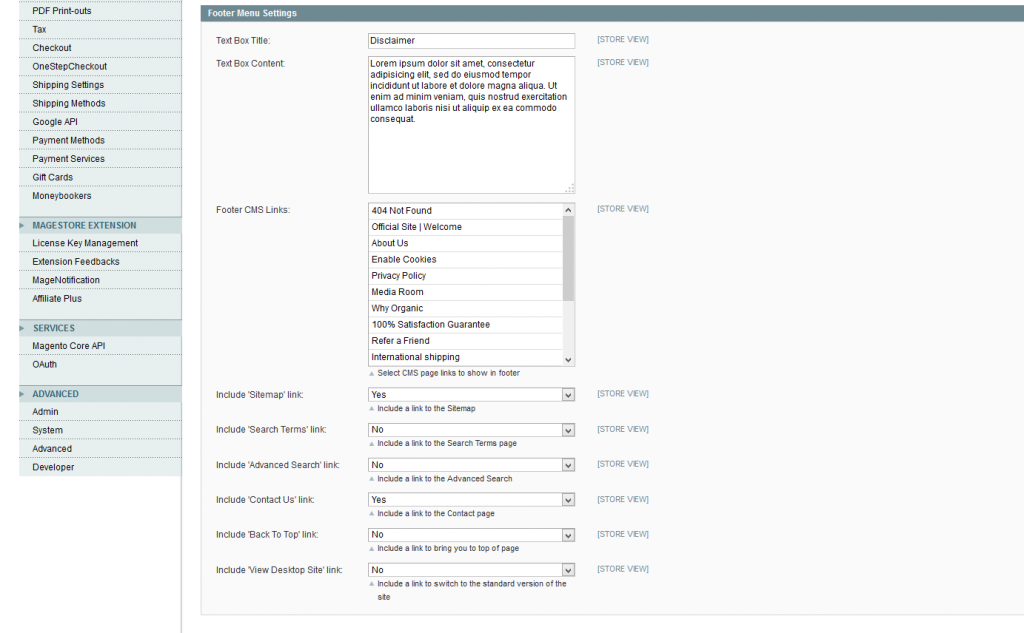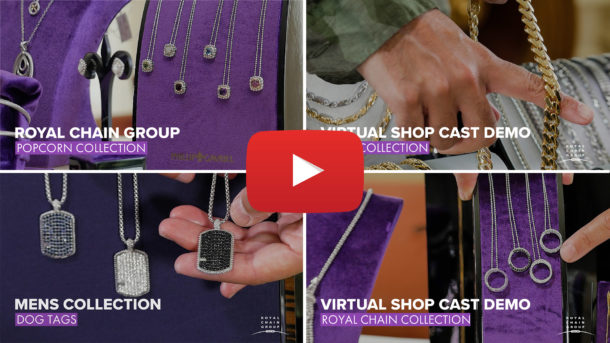Follow these simple steps to install your Giganto Mobile theme for Magento.
For support email support@shop.nanowebgroup.com
Step 1: Unzip the File and extract all files.
Step 2: Copy and paste all files into your Magento root directory. When prompted to Merge folders click “yes” for all.
Make sure all files transfer.
Step 3: Flush Magento Cache.
Go to System->Cache Management and Flush both the Magento Cache and Cache Storage.
and Reindex.
Go To System->Index Management and Select All and select “Reindex Data” in the Actions option and click “Submit.”
Step 4: Set the Mobile theme
Go to System->Configuration->Design under the Package and Theme tabs, set the hybridmobile as the mobile package and theme.
Use the following expression to set mobile theme:
iPhone|iPod|BlackBerry|Palm|Googlebot-Mobile|mobile|mobi|Windows Mobile|Safari Mobile|Android|Opera Mini
Change the configurations so they look like below
Save the configuration
Step 5: Customize.
Go to System->Configuration->HybridMobile and customize and save the configuration.