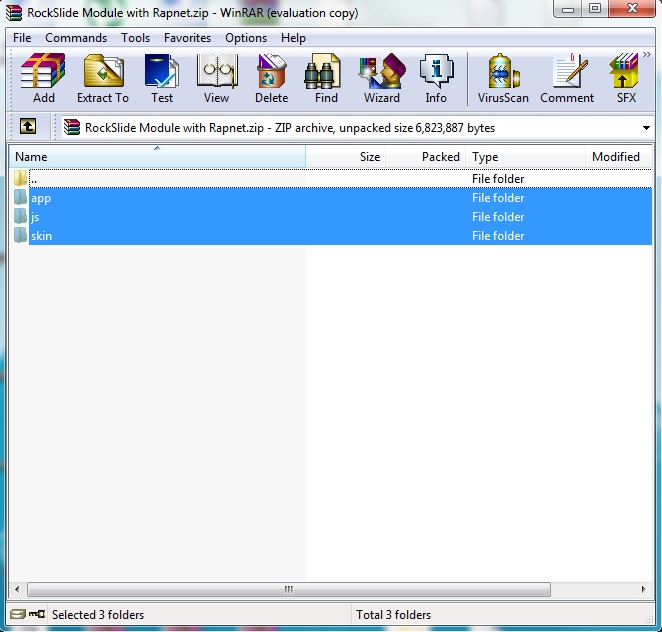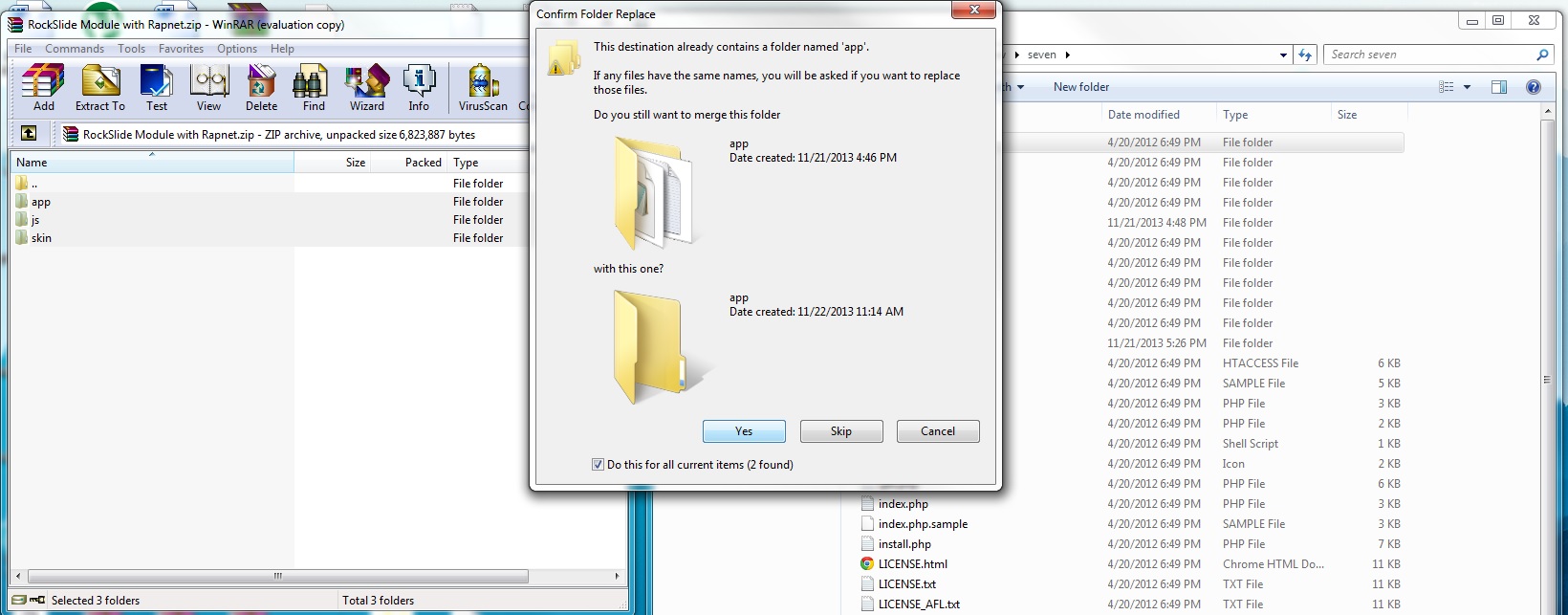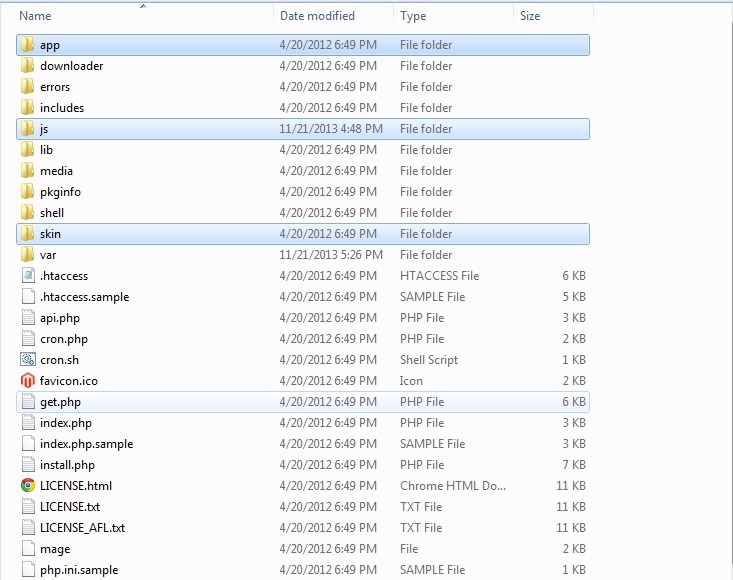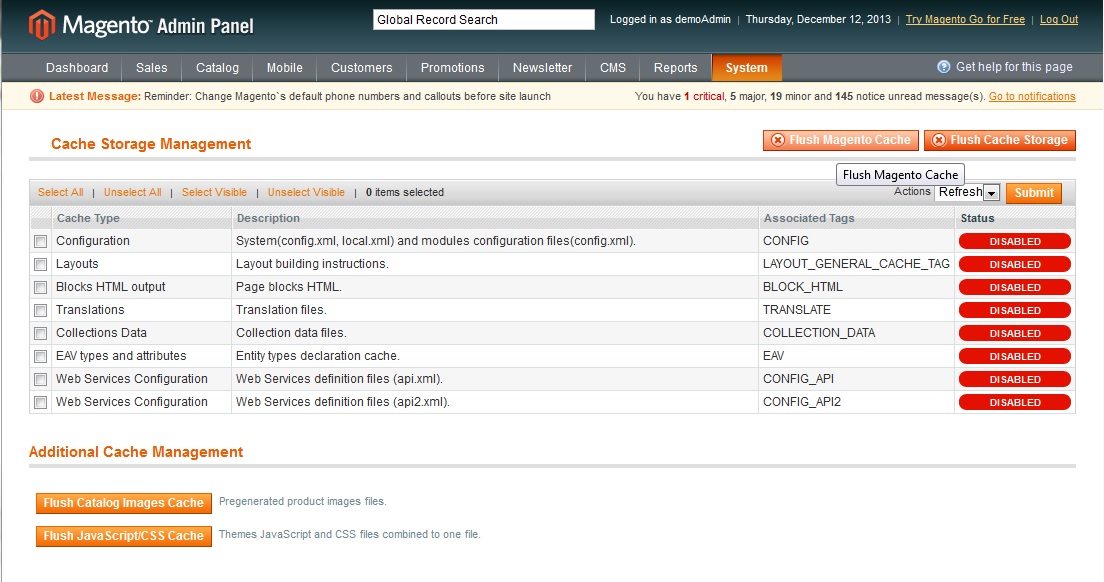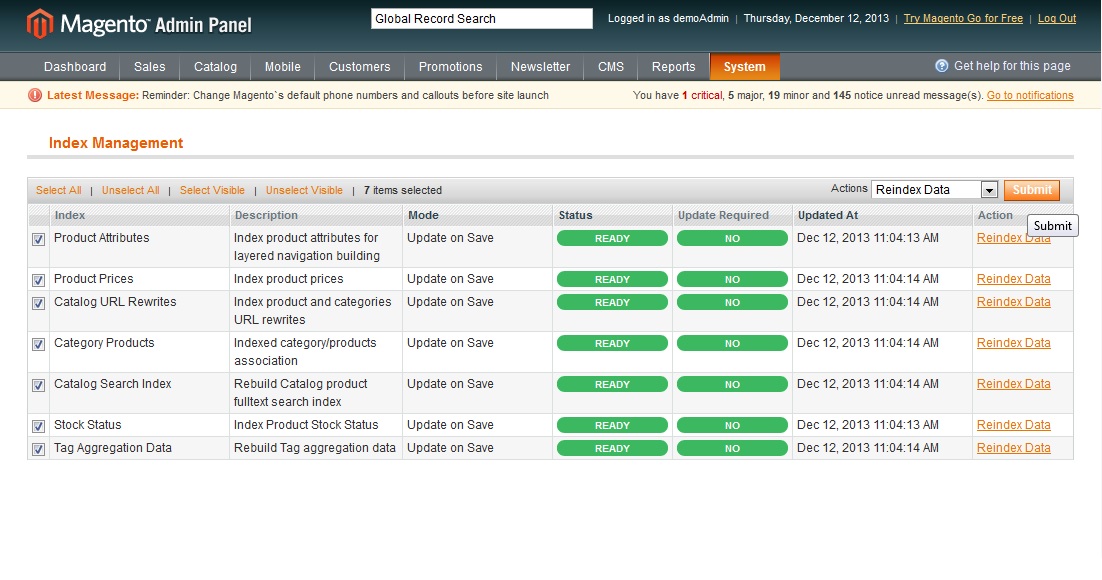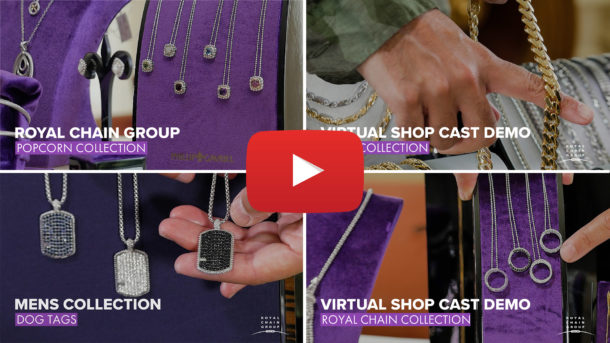Step 1: Unzip the File and extract all files.
Step 2: Copy and paste all files into your Magento root directory. When prompted to Merge folders click “yes” for all.
Make sure all files transfer.
Step 3: Flush Magento Cache.
Go to System->Cache Management and Flush both the Magento Cache and Cache Storage.
and Reindex.
Go To System->Index Management and Select All and select “Reindex Data” in the Actions option and click “Submit.”
Developer Note : If you want to add the RapNet Instant Inventory Diamond Search on the navigation menu, we recommend that you do a URL rewrite. In order to create a URL rewrite follow the instructions here: https://www.magentocommerce.com/knowledge-base/entry/creating-url-rewrites