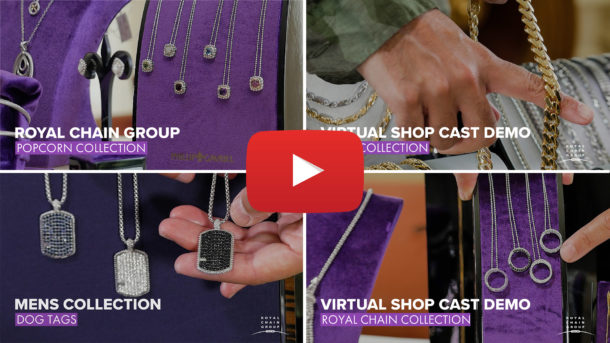Rapnet Instant Inventory is a Magento Module Developed by NANO Web Group to allow a user to connect his or her Magento store to the RapNet Database allowing the user to instantly publish and inventory of Diamonds from the existing RapNet inventory. The Instant Inventory plugin includes a Diamond Search, Detail Information on each Diamond Product, Add to Cart function, Creation of Temporary Inventory on the Magento Store.
Install Via Magento Connect
To install the Rapnet Instant Inventory Module, visit the Magento Connect Store to obtain the Magento Connect Key.
Copy the key, and log into the Magento Admin Panel. Hover over ‘System’, then ‘Magento Connect’, and select ‘Magento Connect Manager’.
The user will be prompted to log into Magento Connect Manager. The user will use the same log-in credentials as the Magento Admin panel. Once logged in, the user will paste the Magento Connect Key into the second section of the Manager where it says ‘Paste extension key to install.”
The user will click the install button and then be prompted to verify proceeding with the installation, as seen below.
The installer will run and then the user will be asked to refresh the Connect Manager. Afterwards, the user will need to return to the Magento Admin panel to configure Instant Inventory.
Instant Inventory Module Configuration
Once in the Magento Admin panel, select ‘System’ and then click ‘Configuration’ from the top nav menu.
In the System Configuration, the user will now find a ‘Diamond Search’ option with a ‘Diamond Setttings’ on the left hand nav bar. Once selected, the user will find the drop down with the Diamond Search settings.
The main configuration for the Diamond search will be the Domain and API Key. The Domain will be the domain where you have your Magento install. The API Key must be pulled from the Rapnet back end.
Log into your Rapnet account. Once in the backend, click the ‘More’ tab in the top nav. Select the ‘Rapnet Instant Inventory’ option.
RapNet API Key
Log into your Rapnet account. Once in the backend, expand the sidebar by clicking the ‘R’ icon with three lines next to it at the top. Once the sidebar is expanded, select ‘Instant Inventory’.

Once in the Instant Inventory menu, click Settings. This is where the user will set up a list of products that will be pulled from Rapnet. The user must ensure that the domain listed here matches the domain where the plugin is installed.

After making sure your settings are correct, navigate to the ‘Templates’ section. Select the ‘Updated Template’.

Once your template has been set and configured, click the button on the top right labeled ‘Publish’. A window will come up with some code. You will need to locate your API key. The API key is found next to the code ‘data-apikey=’. The API key will be inside a set of quotation marks (‘ ‘). The highlighted section below is where you will find your API Key.

Copy the API key and paste it inside your Magento backend.
Once the Rapnet account is connected, the user will need to place a short code on the page where the search is to appear. Edit an existing page, or create a new one in the WordPress Admin panel. Once inside the Edit view, in the text tab for the page, place the short code ‘[ rapnet ]‘
Once the page is saved and or published, the default diamond search will be visible on the set page.
Now the user will be able to view the default diamond search by browsing to “{yourDomainName}/index.php/rapnetsearch”
Personalization
Once the Rapnet connection is set up, the user may want to select some other configuration options. The user can set color for the theme of the Diamond Search by placing a hex code in the Theme box.
The Responsive dropdown offers the user the option of turning on a responsive design for mobile platforms.
The Show price will turn on and off the price to be displayed on the Diamond Product.
The Show contact will add a button for a contact form to the Diamond Product.
Lastly, Results Per Page controls the number of Diamond Products to be displayed before pagination begins.
Congratulations! You have installed Rapnet Instant Inventory
FAQ
Where is the ‘add to cart’ function? To include E-Commerce integration, the user must either purchase the Rapnet for Magento Full Version , or create their own custom E-Commerce integration.